To get a really great photo, there are so many things that have to go right.
You have to have the right equipment: the camera, the lens, the tripod, the flash…
You have to have the right circumstances: the location, the time of day, the weather…
You have to have the right settings: the composition, the shutter speed, the aperture, the ISO…
But even with all of this done right, you still won’t have a great photo if you don’t have great post-processing.
Because your clients, your followers and your friends – they only see the final result.
“I’ve been trying forever in Lightroom to get just the right look for my photos…”
Maybe you can relate to this: after spending $1,000s on a new camera, $100s on new lenses, and toiling endlessly in Lightroom, your photos are still missing something. You still aren’t getting the look you want.
I hear this a lot from photographers:
- “My photos always feel like they’re lacking something – but I don’t know what exactly”
- “I’m having a really hard time getting the colors and tones I want in Lightroom. What am I doing wrong?”
- “I’m kind of stuck in a loop in Lightroom. I keep editing my photos again and again and I’m never really happy with them.”
The problem isn’t you (or your photos). The problem is the system. You see, the default settings in Lightroom are NOT meant to make your photos look good – they are made to make them look neutral. This is a massive departure from analog film – where each film was carefully designed to bring out the light and color of each shot in ways that were aesthetically pleasing.
“Honestly, I had no idea my photos could look this good. I’m in love with these tones.”
How much more satisfied would you be with your photos if you could get gorgeous analog tones again and again? How amazing would it be to hear clients, followers & fellow photographers praising the colors and tones of your photos?
Just imagine what you could do with your photos if you had:
- Breathtaking skin tones
- Stylish Wedding film styles
- Gorgeous fashion photography tones, with rich, lush palettes.
- Classic landscape tones, from sun-drenched vistas to dramatic landscapes.
- Moody Street vibes, like Fuji Superia, with perfect cross-processing and fade.
Let me show you what a difference the E-Chrome presets can make on real photos:
Look at these rich, golden tones! When I first loaded this photo into Lightroom, you can see how dull and boring it looked. Not at all what I wanted! But the EX07 preset from this pack added just the right amount of warmth and vividness.
I call the EX04 preset the “Impossibly Warm & Moody” filter. There’s no better way to describe it. It makes your photos instantly look like they belong on the cover of National Geographic.
The tones from EX05 are perfect for fashion photography – look at the dramatic lushness & depth it adds to this shot!
The “EX03 – Perfect Portra” preset is a miracle for skin tones. These tones are complimented with gorgeous pastel colors, aqua blues, muted greens, and just the right amount of soft, film fade.
… and that’s just scratching the surface of the 10 new film styles in this pack…
E-Chrome gives you breathtaking portraits, sun-drenched landscapes, moody cityscapes & more
The NATE Cam E-Chrome Collection includes 10 breathtaking new film presets, based on classic films. While each of these has their root in a classic film, they go beyond this to bring out various aspects of each style. My goal is for each preset to be usable and aesthetically pleasing, while still retaining the look of the underlying film that inspired it.
What’s inside E-Chrome:
EX02 – AGFA-esque, with warm reds
EX03 – Perfect Portra
EX04 – Impossibly Warm & Moody
EX05 – Kodak Maximus, Super Lush
EX07 – Extra Golden Kodak
EX08 – Moody Fuji Superia
EX09 – Washed-Out Portra
EX10 – Cross-Processed Fuji
They were each built on top of my new NATE Cam custom camera profiles, which means these presets are perfectly calibrated for your camera.
Also, each preset comes with 4 different strength levels, so you can dial in just the right strength.

^^ Go ahead and try it for yourself above ^^
You can take your photos even further with the included NATE Cam Film Toolkit presets for Lightroom, which makes it easy to add complex film effects. I carefully planned the settings in the Film Toolkit to compliment the existing presets. The combination of these two is really amazing.
The NATE Cam Film Toolkit includes:
Film Dynamics // + // ++ // +++
Softens the dynamic range of your images in a film-like way.
Film Fade // 01 // 02 // 03 // 04 // 05 // 06 // 07 // 08 // 09 // 10
Adds predictable fade levels that compliment (rather than overwrite) the underlying tones of each preset.
Film Punch // + // ++ // +++
Adds intensity to your photos by carefully pulling down the blacks and shadow tones without effecting skin tones.
Film Saturation // – // + // ++ // +++
Increase saturation levels just in the shadows and highlight areas of an image.
Film Grain [megapixels] // 200 // 400 // 800 // 1600
Adds perfect film grain, calibrated to the resolution of your photo.
The Difference is in the Details
If you’ve read my film guides or tried my other preset packs, you know that I’m obsessed with the details. Because the details are the difference between photos that look “just ok” and photos that make the hairs stand up on the back of your neck.
Here are a few reasons this pack will produce such stunning results with your photos:
- 10 meticulously-crafted styles that go beyond emulation. The NATE Cam E-Chrome Lightroom presets are based in real film, but then go beyond this to bring out stylish tones in your photos. They’ve been tested to work in a variety of real world situations (not just a studio environment), and tested on hundreds of different camera models.
- My all new Camera Calibration Profiles for over 500 cameras. This is part of the secret to how good these presets look – and very difficult to do. Adobe’s tool for this – the DNG Profile Editor – is severely outdated. So I ended up writing my own software for the calibrations. It took a while, but totally worth it! You can see the list of supported cameras here.
- 4 finely-tuned strength settings for each preset, so you can quickly dial-up or dial-down the intensity level in a predictable way. This was the single-biggest request I’ve received from readers.
- My all new Film Toolkit has an additional 40 presets that let you quickly make complex, film-like adjustments. It was built to work perfectly in conjunction with the E-Chrome presets.
- Now, videographers can get these same tones in Adobe Premiere, Adobe After Effects, and Final Cut Pro, with the option to purchase 3D LUT files.
The best way to show you how good this pack is, though, is to just show you the results. These are actual photos that real users have sent me using E-Chrome:










Join other Photographers who are getting amazing, classic analog tones using the NATE Cam E-Chrome Collection
You’ve spent $1,000s on your DSLR Camera Body, Lenses & Editing Software. But the final, processed shot is where the rubber meets the road. Will you be blown away or underwhelmed by what you see. With the E-Chrome collection, I know that you will be thrilled with how your final photos look. I can’t wait to see what you’ll be able to do with it.
Ready to take your photos to the next level?
Guaranteed to be the Best Presets You Own
I know you are probably wondering, “Will E-Chrome really look this good on my photos?” Yes, it will. But just in case there is any doubt, go ahead and try it out. And if you don’t absolutely love it, just tell me and I’ll give you a 100% refund. No questions asked.
What Photographers Are Saying
“Really loving what I’m seeing out of this set. This is one of the most straightforward, comprehensive, and well thought out sets I’ve ever purchased. Super user friendly, and at the same time, super customizable.. Just wanted to say this is a real quality purchase!”
Derek VanHorn
@derekvphoto
“These are truly excellent!!! Wow! I had been using [a different preset pack] but E-Chrome takes my work through the roof. Also, I’d just like to add that these are the first presets that look great on skin tones of people of color (much needed!). Thank you!!!!!!!
-Angela C
“Just tried these out and I’m more than amazed. The EX04 is definitely my favorite to use 🙂 “
Sander Antoniak
@antoniaksander
“OMG NATE!!!!!!!!! YOU ARE THE F***ING BEST!!!!!!! Sorry, I’m a little excited with this…”
Alan Vieira
@awvieira
“I literally love every single preset of E-Chrome Collection. The presets are unique and full of character. I love the classic film style it adds to my photos!”
Gohar Telumyan
@gohartell
“I’ve just installed them and they are AWESOME!!! I love the Film toolkit stuff as well! I keep recommending your presets to everyone and I’m definitely going to share this one!”
Ondřej Duffek
@ondrejduffek
“Really beautiful set! I’m absolutely in love!”
Enrica Brescia
@enricapph
“Right off the bat, I love using these presets!! You’ve done a wonderful job”
Irene
@yoo.i
FAQs
Q. Will this work with my version of Lightroom?
A. These presets work perfectly with Lightroom 4, 5, 6 & CC.
Q. Will this work with Photoshop?
A. Yes, you can use the ACR presets on RAW photo files in Adobe Photoshop and Adobe Bridge. You can also use these filters on non-RAW files inside Photoshop by applying a “camera raw filter”, as described here.
Q. Will this work on my phone or mobile device?
A. If you have the Lightroom Mobile app on your phone or mobile device, there is a clunky way to “sync” presets. But these presets are not intended to be used on mobile devices.
Q. Will this work with my camera model?
A. If you are able to use Lightroom with your camera model, than these presets will work with your camera. You will get the most consistent results, however, if your camera is on the Custom Camera Profile List. If your camera is not on this list, the presets will use your default camera profile.
Q. Can I use these for video editing?
Yes, if you purchase the Video Preset pack, you will receive 3D LUT files which will work in Adobe Premiere and Final Cut Pro. If you are using a different video editor, please check first to make sure it accepts 3D LUT files.
Q. Does this work with JPEG or only RAW?
A. You will get the most consistent results with RAW. That said, these filters will work just fine with your JPEG files. In fact, these presets will look better on your JPEGs than a lot of other presets because the baseline calibration is closer to your camera’s own settings.
Q. Does this work with Mac & Windows?
A. Yes, this works with both Mac & Windows.
Q. How do I install this?
A. For Mac, there is an included installer program, which makes installation a snap. For Windows users, there are instructions included on how to add these presets to Lightroom.
Custom Camera Profile List
One of the major improvements in the E-Chrome series is the custom camera profiles. While you can still use these presets on JPEGs or with Camera Models which do not have a custom profile, you will get the best results if you shoot RAW and if your camera model is on the list below.
Fortunately, I’ve made these custom camera calibrations for over 500 of the most popular camera models, so there is a very high chance your camera model is on this list.
And YES, as new camera models are supported by Lightroom, I will also support them with a custom profile.
It just may take me a few weeks after release to do calibrations and update the list. If there is a particular camera model missing, please email me to let me know!
[Note: these are the model names according to the manufacturer – in some cases, particularly with Sony, the popular name of a camera model may be different from actual model name, so be sure to double-check this]









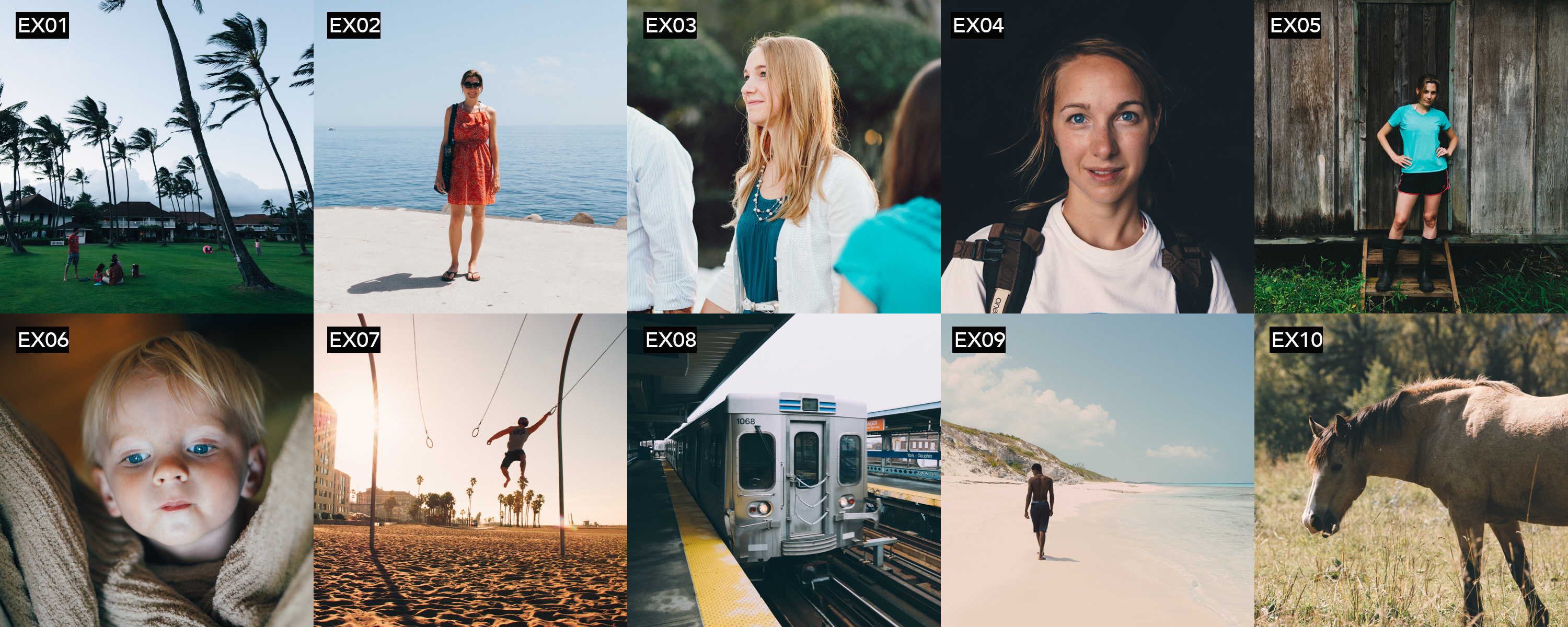
Nate purchased this yesterday and tried it on a family shoot I shot at the weekend. In love with this! Definitely my new go to presets.
Awesome, thanks Andrew!!
Trying to order these – the site Gumroad appears to be down
Hey! Thanks for letting me know. Not sure what happened, but looks like Gumroad is back up and orders are working again 🙂
I bought this collection when you first released it and I’ve been super happy with it. It gives my shots the instant mood I want and it saves me a LOT of time. Thanks Nate!
Hello! Love the information and I am about to purchase the preset pack. How do I contact you directly with any questions or issues? I didn’t see any contact information. Thank you!
Hi! You can email me at nathan.a.johnson@gmail.com
Good afternoon, please inform me – does your plug-in work in the photoshop CC 2017 environment in the ACR environment for raw files Phase One P45 and P25?
Yes and yes! ACR presets are included (and work in Photoshop CC), and the package includes raw camera profiles for both Phase One P45 and P25.
Hi Nate,
a few days ago I just bought your LR E-Chrome and K- Chrome Preset Pack. I am really exited to found your website and purchase this lovely handcrafted peace of light, tone and color they made to my photos. With the new version of LR Classic CC there is a new process version into LR. Did you upgrade your presets to this new version?
Thank you for support
Dario Strilic
Hi Dario! So glad to hear you’re liking the presets 🙂 Yes, this will continue to work perfectly with LR Classic CC. The process version change is there to allow for range masking – something that you would do in addition to the the preset. And if you do add a range mask to a photo, it will automatically update to the newest process version.
Also, for those interested in using these in the new Lightroom CC (and Lightroom CC Mobile), there is a way to do that as well. There is a manual way to add it to the desktop version (watch here: https://nathan-a-johnson.wistia.com/medias/n3t8gax9ov). I’ll be adding this to the next versions of the automatic mac installer, as well as mobile support.
Cheers!
-Nate
Hi Nate,
looks like a great pack! I’d like to understand a little more about the custom camera profiles if possible, I have a camera thats on your list (great!) but what does it actually do? can you explain the difference between using the camera profile and not?
FYI I a have a Fujifilm XT2 (I can see the standard fuji camera profiles in LR CC currently)
Many thanks,
Matt
Hi Matt! Thanks for checking out E-Chrome 🙂 If you want to learn more about RAW camera profiles in general, I actually teach a course on it (https://courses.natephotographic.com/p/raw-lightroom-course – the first lesson is free). The short answer is that having custom RAW profiles has two advantages with E-Chrome. 1) It gives more consistent results across cameras (because I can calibrate each camera independently) and 2) it allows for very fine-tuned adjustments that aren’t possible inside Lightroom.
The biggest thing most photographers say when they use the custom camera profile with E-Chrome is that their photos looks just a bit “crisper” than before, but there are also color adjustments (particularly in blue and yellow) that may or may not be noticeable depending on the scene and the camera.
Hope that helps!
Hi Nate! I purchased your presets a couple days ago and have been really enjoying using them for some inspiration on my 365 photo project I’m doing this year 🙂
I also appreciate your VSCOcam inspired presets! I was trying to recreate the M5 preset and l’m glad I found your version of it!
Also I saw on another comment section that someone asked your advice on editing using another photographer as inspiration- I have a similar question: I love the colors and vibes of the photography of Alyssa Mcelheny and have been wondering what it is about it exactly that I like- especially in terms of the editing. (Obviously lots of darks and shadows…but can you guess as to what types of presets would be similar?) Her site is http://www.alyssamcelhenyphotography.com/featured and she has a lot on her instagram as well. Would love any insight you have into it and thanks so much!!
~Bethany
looks like a great pack