X-Chrome version 1.4 is now here, with a slew of updates, improvements and a great new addition to the toner/paper presets.
(This is a free update for existing users of X-Chrome, and is included in new purchases of X-Chrome as well.)
So, let’s meet Platinum Palladium and see what else is new in X-Chrome 1.4!

New “Platinum Palladium” presets
A few months back, I happened across some live samples of Platinum Palladium prints and was just BLOWN AWAY by them! It has such beautiful warmth and dimensionality to it… I immediately knew that I needed to emulate it and add it to my X-Chrome Black and White Studio Presets for you to use, too.
A combination of Platinum and Palladium have been used in printing by many of the world’s foremost photographers in the past century… such as Irving Penn, Paul Strand and Laura Gilpin. But it fell out of use because of rising costs of Platinum (compared to the much cheaper silver-based alternative methods). Recently though, and number of photographers have begun using the process again, with incredible results.
The new Platinum Palladium presets included in X-Chrome 1.4 reproduce the beautiful characteristics of this technique:
- Warm, inviting tones with a reddish brown cast
- Incredible clarity and detail
- Gorgeous, deep blacks
- Soft, delicate highlights
Here’s a few quick examples of my own!

Just like a real Platinum Palladium print, the perceived tint of the image will be dependent on the tonal balance of the image…

See how the shadows take on a slightly “reddish brown” appearance, which contrasts with the hint of green in the highlights? That’s what gives Platinum Palladium it’s classic richness and depth!

It really gives an amazing “glow” to the highlights in an image and does incredible well with scenes that have a full tonal balance. I’ve loved using this preset with my Polaroid Type-55 film preset
You’ll find the preset now inside the “Toners/Papers” folder of my X-Chrome Black & White Studio for Lightroom and you can choose between three strengths: Regular, [-] and [+].
If you already own X-Chrome, you’ll receive an email with your download link. You can also use your existing download link from your original purchase receipt (look for emails from “gumroad” to find it)
Updated Camera Models
The NATE PureTone Camera Profiles are the backbone of the X-Chrome system. With v1.4, I’ve added lots more camera support. This means that support has been added for the following cameras:
- Canon EOS R, Fujifilm X-T100, Fujifilm X-T3, Fujifilm XF10, Hasselblad X1D-50, Leica C-Lux, NIKON Z 7, Nikon Coolpix P1000, Panasonic DC-LX100M2, Parrot Anafi, Pentax K-1 Mark II , Phase One IQ3 100MP Trichr. Sony DSC-RX100M5A, Sony DSC-RX100M6
Also, if you were previously using one of the following cameras, some users noted issues with the installation, that have now been resolved:
- Canon EOS 1500D, Canon EOS 3000D, Canon EOS M100, Canon EOS M50, Fujifilm X-A5, Fujifilm X-H1, LEICA CL, Olympus E-PL9, Panasonic DC-GF10, Panasonic DC-GH5S, Panasonic DC-GX9, Panasonic DC-ZS200, Sony ILCE-7M3
Camera profiles have also been updated for E-Chrome, K-Chrome and the SP-PRO pack.
See the complete list of support cameras here.
Improved use with Lightroom Classic CC
When Lightroom Classic CC 7.3 came out, it really threw things for a loop! There were so many issues and bugs in it for preset makers like myself, and it was honestly quite tricky to get a complex, advanced system like X-Chrome to work at all with it at all!
Well, there’s good news: Lightroom Classic CC users can rejoice! All has been righted!
- All folders should be back and visible in the regular preset pane!
- No more issues with previews looking right, then resetting after your mouse leaves the preset area
- The Film toolkit now works with the Color settings in the toolkit!
- Improved film emulations for JPEGs and TIFFs
- JPEG and JPEG Premixed settings are back and now work!
Basically, as long as you are updated to at least Lightroom CC 7.5 and install the X-Chrome 1.4 update, everything will just work again like it is supposed to. Whew!
(Note – if you are on Lightroom Classic CC 7.3 or 7.4, you must update to at least 7.5 for it to work properly.
Learn more about X-CHROME – The Missing Black and White Studio for Lightroom >>
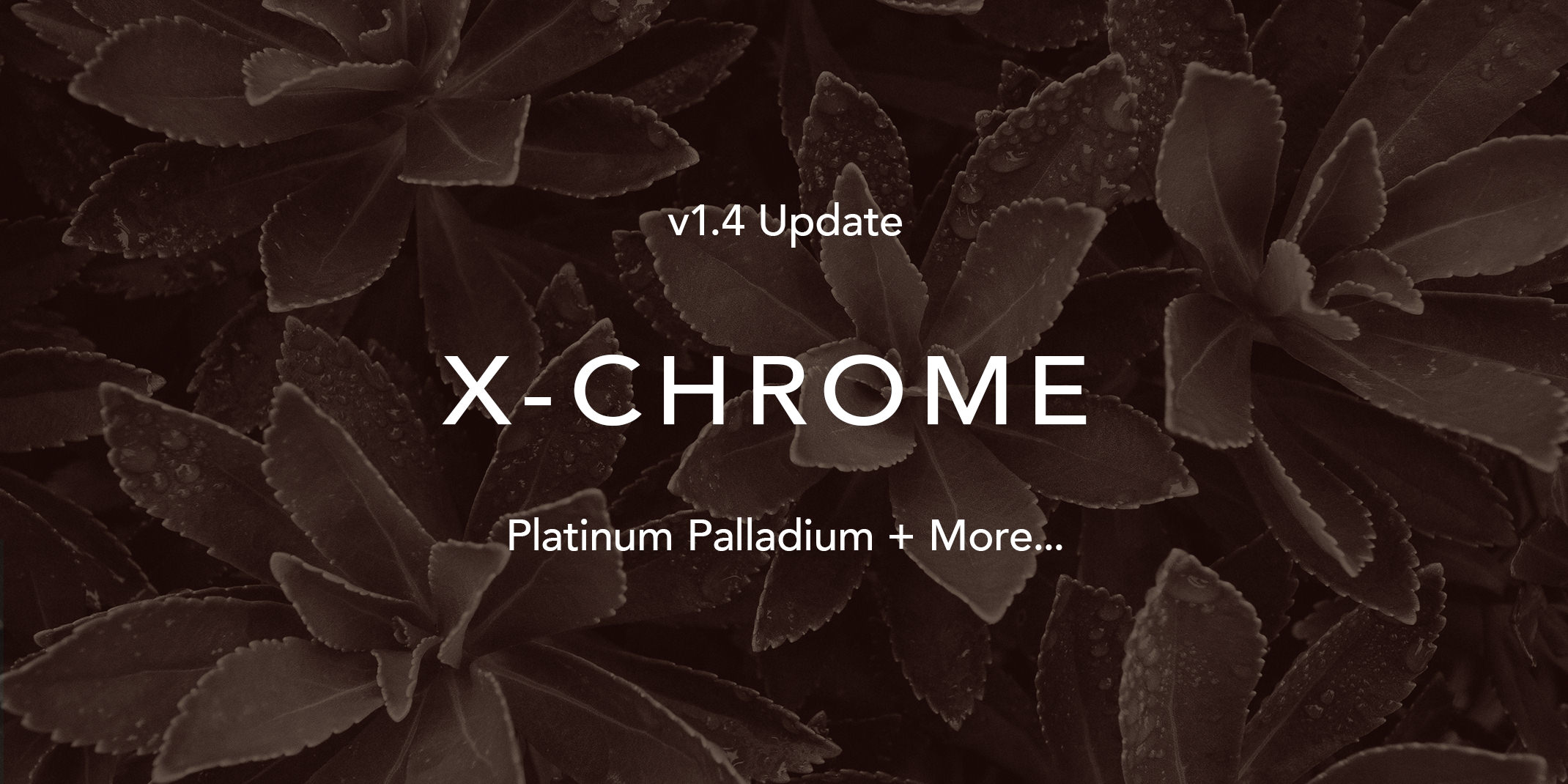
Hello Nate,
first, a happy new year.
I’m using the x-chrome. Where can i have now the new X-Chrome 1.4 Updates – with “Platinum Palladium”?
Greetings
Steeve
You should have received an update (from “gumroad”) with your Link… you can also use the link on your original email receipt to take you to your download area!
Hi Nate,
is there a demo version of x chrome? I am not quite sure whether I can use your plugin for my work, so a demo version could help.
And another question, can i switch off the grain simulation? I want the bw photo but without grain…
Thanks a lot, Gerhard
Hi Nate, will there be an update for newer cameras like Nikon Z6?
Thx, Christian
Is it possible to use the presets without a matching profile for my Z6?
Hi! Profiles for Z6 coming soon. In the meantime, you can use the included “JPEG” folder for the pre-mixed presets and the film presets (they work on RAW too in cases where there is not a camera profile yet).
Will there be a big difference when using a jpeg-profile instead of using a Z6-profile?
I’m still not sure to buy the presets without a matching camera profile …
Any good news for the Nikon Z6 users?
Good evening:
I just purchased X-Chrome. How do I know if the camera profiles are working? I can’t find them in the calibration section in the lightroom, development module.
Hi! If you’re on Lightroom Classic, the camera profile will be shown towards the top of the develop module. So, try one of the X-Chrome film types, and then check and make sure that the camera profile is getting correctly updated with no errors.
Now I don’t need the Z6 profile anymore. Z6 II would be fine now …
Me too…