-Nate
If you’ve ever wanted to give your photos the classic, warm saturated tones of Kodachrome, this is the Lightroom preset pack for you. The K-chrome Pack will give your images a dramatic look with stunning warmth and incredible tones.
This pack is a great compliment to the presets in my free starter back. Most of the presets in the starter pack are minimalistic, desaturated and clean, which make them well-suited for fashion and city photography. The K-chrome pack gives you a completely different look that is bold and vivid, but still very organic feeling.
The K-chrome is perfect for bold landscape photography, environmental portraits, travel photography & more.
Not only do these presets help to capture that look, but they give you even more power in your editing workflow by using the powerful adjustments available inside Lightroom and Adobe Camera Raw.
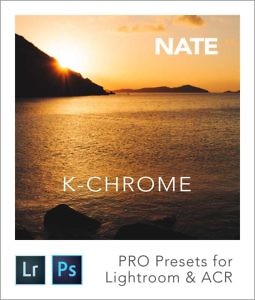
$59 – K-Chrome Lightroom / ACR Preset
What’s Inside:
- K-Chrome Lightroom + ACR Presets
- 5 intensity levels of each preset
- NATE Cam – Camera Calibration Profiles (see full list of supported models)
- The Nate Cam Film Toolkit
Included Presets
K1 – Provia
The K-CHROME 01 preset brings out a bold, clean look in photos, with deep shadows and a cool, green tint.
K2 – Expired Kodachrome
Much like the famed “Kodachrome” slide film, this preset brings out gorgeous, glowing warm tones, with beautiful lush greens, golden yellows and cool aqua blues.
K3 – Late Summer
A rich, bold look, with a strong tendency towards yellow and orange. Perfect for arid, summer landscapes, or rich fall foliage.
K4 – Expired EG-100
A vintage look with a rich magenta tint in the shadows and glowing yellow tint in the highlights – amazing for outdoor portraits.
K5 – Kodachrome Pro
Incredible depth and detail, with bold colors and slightly red undertones. Meticulously modeled after the masters of Kodachrome film.
K6 – Velvia 50
A saturated look with balanced contrast and accurate color renditions.
Handcrafted for Stunning Results
To make each effect as versatile as possible, I use the advanced Lightroom modules that create the best results across a large variety of picture types.
For example, on poorly designed film presets, you will see a lot of the adjustments taking place in the “basic” module. Relying too much on these basics adjustments creates presets that look unnatural and break easily.
These presets, though, are crafted to create beautiful & dynamics effects across all kinds of images. All of the changes you see are coming from precise adjustments inside Lightroom’s more advanced modules– like the Camera Calibration module, the Tone Curve module and the HSL module.
Frequently Asked Questions
Q. Will this work with both Lightroom and Adobe Camera Raw?
A. Yes. The download includes presets for both Lightroom and for Adobe Camera Raw. So you can use these presets with Adobe Photoshop even if you don’t have Adobe Lightroom.
Q. Will this work with both JPEG and RAW files?
A. Yes, you can use these presets on both JPEG and RAW files.
Q. What if it doesn’t work for me or I don’t like it?
A. These presets come with a 100% satisfaction guarantee. If you don’t love what it does for your photos, just let me know and I’ll issue a full-refund.
Purchase
In case you missed it above, here is another link to purchase:
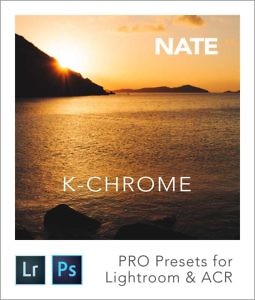
$59 – K-Chrome Lightroom / ACR Preset
Tell me what you think!
I’d love to hear what you think! Just drop me a comment below!































Hi Nate,
The K series are fantastic, my favorite is K2, but sometimes it tends to overdo, could you show me how I can lessen the effect in general? How about K2- and K2+ version?
Hi Binh, that’s so funny that you mention that… I’m working on a + and – version of each preset right now. You’ll be the first to get them 🙂
Can I ask though, when you say “overdo” are you referring to anything specifically? Could you email me an example at nate@natephotographic.com? I can tell you that most of these presets will work best in soft, even lighting because they apply a pretty good amount of contrast (much like the original Kodachrome film). If it’s just contrast, you can also try just lowering the contrast until the dynamic range of the scene fits.
Also, can you check something for me? Under the “Camera Calibration” section Lightroom’s develop module, can you tell me which profile is being applied? It should say “Camera Standard” – can you tell me if that isn’t the case?
Thanks!
-Nate
Hi Nate,
Yes, you’re right, that’s exactly about contrast. By overdo, I mean it’s too much contrast. And also the photo I chose to apply the presets before was not a flat lighting, the light source is from behind on the side, so when I apply the presets, the result is too much contrast. On the camera calibration section, it’s always camera standard when I use your presets, so it’s not for camera calibration. My solution is lowering the contrast and highlight on basic tab, and it works like a charm.
I’ve got your version 2 already and I love it, it helps me a lot with the workflow on time-consuming matter, and the result is always perfect, thanks a million Nate.
By the way, I usually use your K series presets for landscape and architecture photo, for portrait I prefer your 10 free presets more, because I think it renders asian skin tone better, at least for my taste 🙂
Thanks again for your excellent work and kindness to share it with us. I hope you all the best.
Big fan in Vietnam.
– Binh Bui.
Just an update on this… the latest version of K-Chrome now includes 5 different “intensities” for each preset look, so you can get just the right strength 🙂
Hi, I really like your presets, i think this is brilliant. I have a question, are you planning to do some kinds of preset specify for portrait photography ( something like VSCO Film 05). Because i really like those presets. If you can do it, i will be the one who buy it, and i think other people will like to buy it too.
Thank you.
You should check out some of the presets in the latest E-Chrome pack if that’s what you’re after 🙂
Hey there Nate. I absolutely love your guides on VSCO presets! Really look forward to seeing some reviews on Mastin Labs as well. I really love how you go super in-depth on these guides, since I’m a newbie to the ‘film-esque’ photography editing scene. I purchased the K-Chrome presets because your free presets were absolutely fantastic! Keep up the great work!
That’s so kind of you! Thanks for the positive feedback! 🙂
Hi nate, im really curious about these preset, but can i know what camera did u used ??
Hi, I use a Nikon D700, but these presets will work with every camera that Lightroom supports.
UPDATE 8/17: The examples I show are now a mix of Nikon D700, Nikon D80 & Fuji X-T2. With the new custom Camera Calibration Profiles that this package includes, you will get precisely calibrated results for over 500 cameras. Here’s the list: Supported Camera Calibration Profiles.
Just got the updates – golly gee whiz these rock! Great update!
Great Charles! Glad you like the update 🙂
How would you compare your K-Chrome presets to VSCO’s Film 04 (Slide Films)? I find myself leveraging those most frequently for landscapes (especially Fortia SP), over either VSCO Film 01 or your E Chrome pack. I love the samples you’ve got here, but I’m afraid the presets will duplicate or come awfully close what I’ve already got. Thoughts?
I do have the same question 🙂 are your presets similar to vsco or are the working differently?
Br
Hi Erich!
Sorry for the long delay! Yes, they are in the same ballpark since they both em, but definitely some differences worth pointing out…
First, I find that Film 04 goes overboard on the contrast vs. what I see in actual slide film. So if I’m dealing with a sunny landscape photo, Film 04 just decimates it. The contrast profiles in K-Chrome are considerably more balanced and usable across more of your photos.
Second, K-Chrome also adds style that goes beyond the film stock itself and into the different ways the film could be developed / printed, to build looks that I think are feel more unique and complete.
Third, K-Chrome treats the [+] and [-] versions as if you were interpolating the filter with your original photo, which many photographers find to be more useful than the way that VSCO uses + and – in their films.
Of course, you are more than welcome to K-Chrome out and if you don’t like it, I offer a 100% refund 🙂
Cheers!
-Nate