X-CHROME for Lightroom- $89
✓ Checkout Page Secured with 128-bit TLS Encryption
Have you ever tried black and white in Lightroom, but then gone right back to color because it looked... boring in black and white?
I've got good news for you: it's NOT your fault!
Out of the box, Lightroom creates very dull, unappealing black and white photos. (Seriously, your photo could be Ansel Adams level good – but still look like crap with the default b+w in Lightroom)
So maybe you tried a black and white film emulator – like VSCO or Mastin. Your results may get a little better, but it still feels like something is missing...
Film emulators aren't enough either. Because there are three ingredients you need to process stunning black and white photos. These are the tools used by the masters of black and white photography to craft their stunning photos. The 3 ingredients to stunning black and white are:
1 . F I L M 2 . D E V E L O P E R 3. P A P E R / T O N E R
These three ingredients work together to create black and white magic...
...the Film sets the stage...
It can give your photos high-contrast grit (like Kodak Tri-X 400) or a silky smooth perfection (like Fuji Neopan 100).
...the Developer gives life to your tones...
It can give you deep, dramatic tones (like Kodak HC-110), clean, modern tones (like Kodak XTOL), or classic, balanced tones (like Agfa Rodinal).
...the Paper & Toner add dimension to your image...
It can have a dramatic impact (like the glowing warmth of lith-printed fomatone) or just add a subtle finishing touch (like the soft fade of Neutral Matte paper).
IMAGINE – what could you do with your photos if you had access to all three key ingredients (instead of just the defaults in Lightroom or just film emulators)?
That's the magic of X-CHROME – it let's you create stunning black and white by giving you control of those 3 key ingredients.
Ready to see how good your photos can really look in black and white?
✓ Checkout Page Secured with 128-bit TLS Encryption
Jump To: What's Inside // Gallery // Reviews // Q&A
What's Inside
X-CHROME includes film emulations, chemical developer emulations, toner emulations & paper emulations, as well as additional tools for development. And they all work together to give you total control over the way you develop your black and white photos.
0. PREMIXED Presets
To get you started, I've included 15 premixed presets:
X1 // X2 // X3 // X4 // X5 // X6 // X7 // X8 // X9 // X10 // X11 // X12 // X13 // X14 // X15
Learn more about PREMIXES →
1. FILM Presets
[GRAIN ON]
[GRAIN OFF]
Polaroid Type 55 // push // pull
Fuji Neopan Acros 100 // push
Kodak TRI-X @ 400
Kodak TRI-X @ 800
Kodak TRI-X @ 1600
Kodak TRI-X @ 3200
Kodak TRI-X @ 6400
Ilford HP5 @ 400
Ilford HP5 @ 800
Ilford HP5 @ 1600
Ilford HP5 @ 3200
Learn more about FILMS →
2. DEVELOPER Presets:
Kodak HC-110 // [+] // [-]
Kodak XTOL // [+] // [-]
Rodinal // [+] // [-]
Learn more about DEVELOPERS →
3. TONER/PAPER Presets:
COOLTONE // matte // [-]
Copper & Iron Toner // [-]
WARMTONE // matte // [-]
Museum Cotton Natural // White
Photo Rag Satin Natural // White
Fomatone // matte // [-]
Kodak Brown Toner // [-]
Neutral // glossy // matte // matte +
Palladium (NEW in v1.4) // [-] // [+]
ScanTone
Selenium #1 // #2 // #3
Learn more about PAPERS →
4. Black & White Toolkit Presets
[filter] Color Contrast
[filter] Orange - YA3
[filter] Red - 25A
[filter] Yellow - K2
[color] Kodachrome-fy
[color] Default
[color] Portra-fy
[color] Fuji-fy
B+W Film Fade 01 - 10
Grain Size -- // - // + // ++
Learn more about the TOOLKIT →
5. JPEG Presets
If you are editing a JPEG file (or a RAW file from a camera which is not yet supported with PureTone profiles), you should use the presets in this folder to select the Film setting
Gallery
By combining films, developers and papers, there are literally thousands of looks you can design inside of Lightroom.
Here are a few photos that actual X-CHROME users have sent me (along with the X-Chrome settings they used).
 RECIPE: Polaroid Type 55 // Kodak HC-110 // Selenium #1 // Red filter
RECIPE: Polaroid Type 55 // Kodak HC-110 // Selenium #1 // Red filter
Photo credit: Andrew Maybury
 RECIPE: Ilford HP5+ @ 1600 // Kodak XTOL Bright // Neutral - Matte Paper
RECIPE: Ilford HP5+ @ 1600 // Kodak XTOL Bright // Neutral - Matte Paper
Photo Credit: Bruno Militelli

RECIPE: Kodak Tri-X @ 800 // Palladium
Photo credit: Nate Johnson
 RECIPE: Ilford HP5+ @1600 // Natural-matte Paper // Grain ++
RECIPE: Ilford HP5+ @1600 // Natural-matte Paper // Grain ++
Photo credit: Emanuel Rudnicki
Ready to see how good your photos can really look in black and white?
What Photographers are Saying
“It's crazy how good X-Chrome is...”
"It's crazy how good X-Chrome is– just beautiful! Before now, I was using the Nik Silver Efex plugin. It had a lot of film stocks. But X-Chrome is a lot more nuanced. The care that went into this pack really shows. Completely love it!”
“These presets have opened up a new world of possibilities...”
“Loving X-Chrome! These presets have opened up a new world of possibilities for my photography. With them, I'm able to really exercise my creativity in black and white photography in Lightroom. I'd recommend these presets to any photographer, but especially to beginners, because working with these presets with help you stimulate creativity and you get amazing black-and-white photos with a few clicks.”
“Stunned with the results....”
“I'm stunned with the results I'm getting from X-Chrome. In the past I used VSCO Film Packs. They are quite good. But sometimes led to unexpected results. I read about X-Chrome on a blog here in Germany and decided to give it a shot. I love being able to use the film simulation / developer / paper independently. It's lot of fun to use, and the results are incredible. Great work!!! :)”
“I have to keep myself from switching every photo into B+W”
“I really like working with X-Chrome. It makes editing the photos so much easier and faster. I like the endless options and still need to check all the different ones. Before X-Chrome, I barely switched photos to black and white. Now I need to keep myself from switch every photo into b+w 😊”
- Annett Leitgebel
“...WOW has it been a success!”
"Thank YOU for such a well done and thoughtfully put together package! I am a photo student in Charleston and have been shooting film for almost a year now. I bought your package in hopes that I would be able to edit some BW photos I’ve taken with my Pentax and WOW has it been a success! You went above and beyond!!!
- Kaylah Dixon
“Would highly recommend to photographers looking for a SilverEfex Pro alternative.”
“Before X-Chrome, I was using Nik SilverEfex Pro. I liked the results of SilverEfex Pro, but the workflow was awful. I had to create duplicate heavy TIFF files for each shot, and I lost the ability to work in RAW. Using X-Chrome is so much easier. I can keep everything RAW in Lightroom, no more duplicate TIFFS, and I'm getting cleaner results. Very happy with X-Chrome, and I would highly recommend to photographers looking for a SilverEfex Pro alternative.”
- Roland de RAUNIES
“I’ve never really been one for third party presets… but X-CHROME is different…”
“I've been using Lightroom since its first release but I've never really been one for third party presets, but X-chrome is different. Rather than providing a bunch of filters like most preset packs, it provides a great set of extra tools that I can mix and match as I like. Thoroughly recommended and a great investment for all photographers!”
“LOVE the tones I'm getting – especially for portraits”
“NATE - I LOVE the tones I'm getting from this pack, especially for portraits (X-Chrome really works wonders on them!). I'm THRILLED with the results I'm getting. It gives me almost limitless possibilities, so my photos can express many different mood with just a click! It's almost too easy!”- Kinga Karpati
“I can pretend I’m back in the darkroom...”
"Really enjoying X-Chrome, the new set of black and white Lightroom processes from @firstnate - not only has he captured the look of some classic films, he’s also emulated specific developers, papers and toners! Now I can pretend I’m back in the darkroom, only without the smell of chemicals and developer stains all over my clothes - thanks Nate!"
“You just need to see what this pack can do!”
"Loving X-Chrome! There's so much to explore in this pack, and I love all the possible combinations you can create. For any photographers who think black and white is just about desaturating an image (I used to be that guy), you just need to see what this pack can do!"
Common Questions
Ready to see how good your photos can really look in black and white?
✓ Checkout Page Secured with 128-bit TLS Encryption
UPDATE: X-Chrome 1.4
X-Chrome 1.4 is a strongly recommend update, especially if you are using Lightroom Classic CC v7.4 or later. Here's what's new:
- Major Fixes for Lightroom Classic 7.5 and later
- All folders should be back and visible in the regular preset pane
- The Film toolkit now works with the Color settings in the toolkit
- JPEG and JPEG Premixed settings now work!
- If you are running Lightroom Classic, be sure you are on 7.5 or later (7.3 and 7.4 still have bugs in Lightroom preventing this from working).
- NEW "Platinum Palladium" toner/paper setting - I think you guys are going to LOVE this one... this is replicating a very old print technique that's been around for over a hundred years. It fell out of style because the technique is very expensive and time consuming (Platinum ain't cheep!). It will bring gorgeous warmth and stunning details to your shots (and looks great in Color, too!)
- Updated Camera Profiles - Camera profiles are now up-to-date with LR 8.0. This update includes the following new profiles:
- Canon EOS R, Fujifilm X-T100, Fujifilm X-T3, Fujifilm XF10, Hasselblad X1D-50, Leica C-Lux, NIKON Z 7, Nikon Coolpix P1000, Panasonic DC-LX100M2, Parrot Anafi, Pentax K-1 Mark II , Phase One IQ3 100MP Trichr. Sony DSC-RX100M5A, Sony DSC-RX100M6
- There were also a number of profiles that should have been included with the previous version, but were not working properly with the installer. So if you have any of the following cameras and had issues with X-Chrome before, you should now be able to get it to work:
- Canon EOS 1500D, Canon EOS 3000D, Canon EOS M100, Canon EOS M50, Fujifilm X-A5, Fujifilm X-H1, LEICA CL, Olympus E-PL9, Panasonic DC-GF10, Panasonic DC-GH5S, Panasonic DC-GX9, Panasonic DC-ZS200, Sony ILCE-7M3
- Better JPEG support - The JPEG settings for the film emulations has also been improved and re-calibrated. If you are using on JPEG, simply begin with the JPEG film setting, and then use the regular presets from the "developer," "tone/paper," and "toolkit" folders.
UPDATE: X-Chrome 1.3
X-Chrome 1.3 is here and it brings a bunch of new features, improvements and fixes !
- X-Chrome now works beautifully in Lightroom Classic CC 7.3. (Don't worry, it still works just fine in previous versions too!)
- I've added a whole slew of new camera calibrations. Check out the latest list of supported cameras here.
- I've updated the MAC installer and added a new PDF installation guide.
- X-Chrome also includes special "presets" which you can use inside of LR Mobile.
More good stuff on the way soon 🙂
-Nate
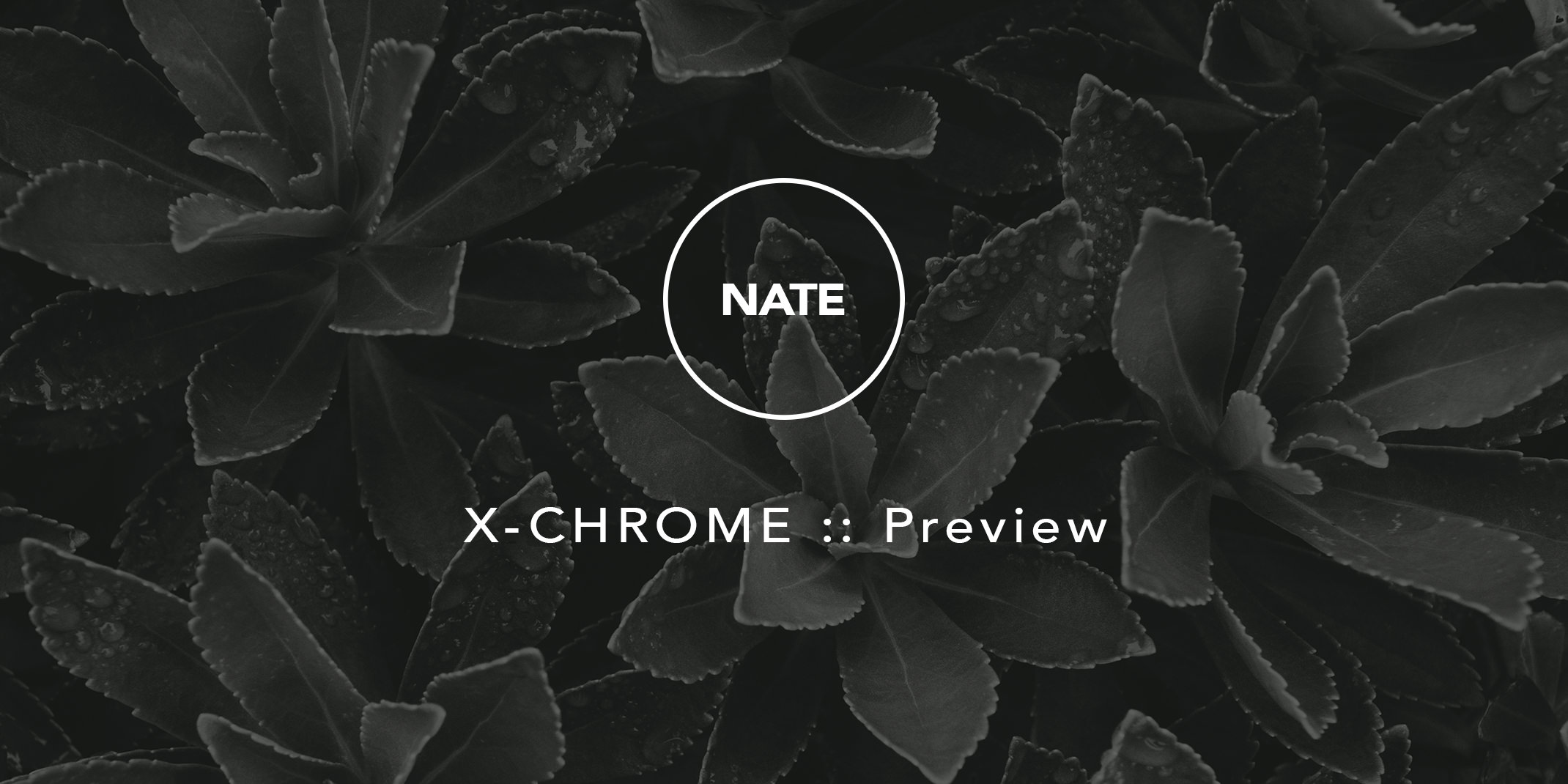
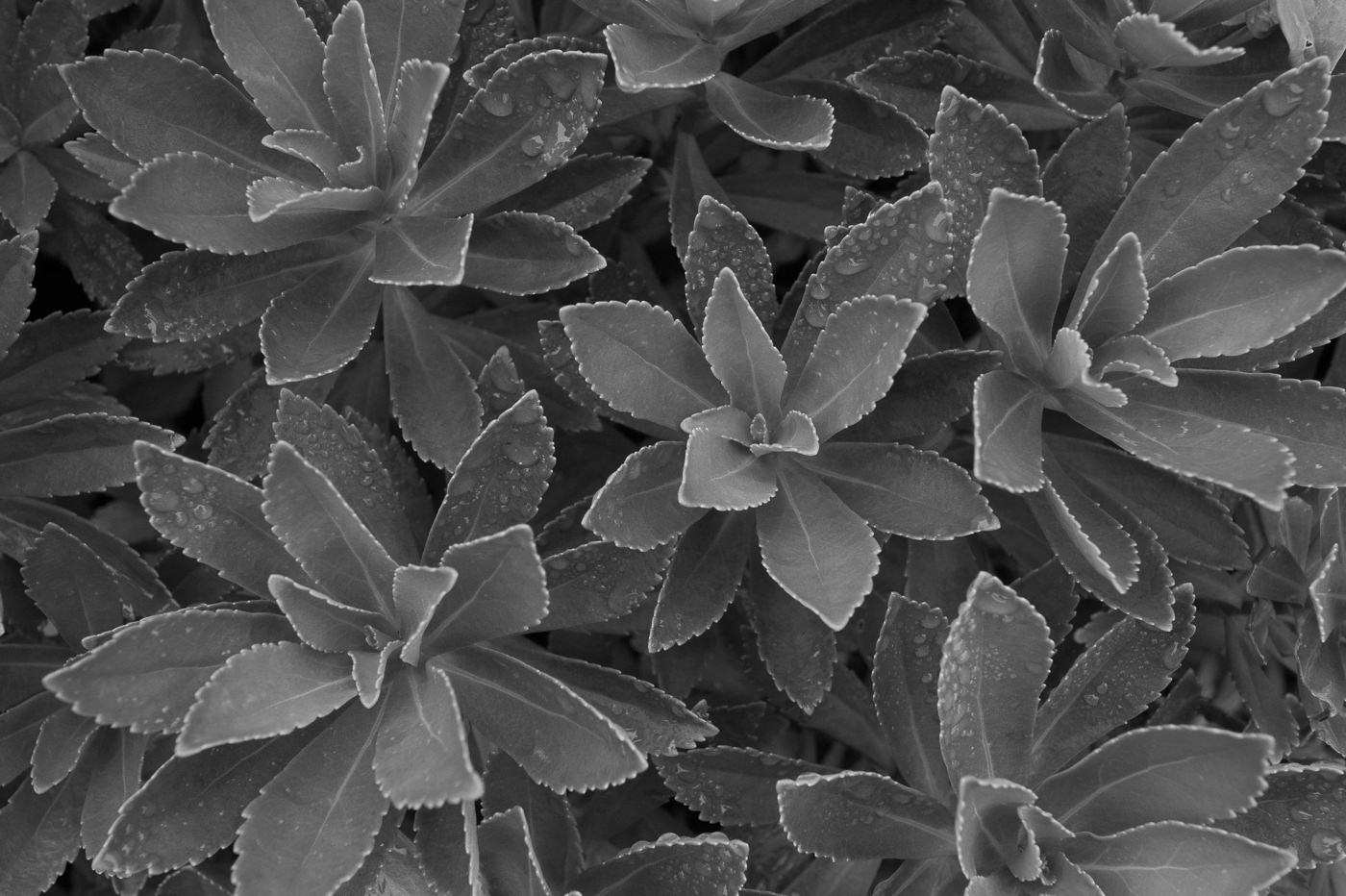





![Tri-X @ 3200, Kodak XTOL, Toner - Cooper & Iron [-]](https://i0.wp.com/natephotographic.com/wp-content/uploads/2017/12/Photo-3-Xchrome-gallery-Bruno-Militelli-low.jpg?w=710&h=473)

![Kodak Tri-X @ 1600 Kodak XTOL bright Ilford Warmtone [-]](https://i0.wp.com/natephotographic.com/wp-content/uploads/2017/11/20180101-castle-bridge-164138-andrew-maybury.jpg?w=352&h=234)

This is awesome, I look forward to this!!!
It’s amazing! Thank you very much!
I’m very happy with your E & K-chrome now. So I look forward to X-chrome, too!
Man, these are Great!!!!!
Hi,
are these presets ‘stackable’? I mean, if i apply these presets, my settings like ‘lens correction’, vignette and more are not changed by applying?
These presets will not impact “lens correction” and “vignette” specifically, nor will it change your white balance or exposure settings. That said, it will overwrite other changes you’ve made, like tone curves. So you should use these early in your process (or make a virtual copy if you don’t want to lose your previous edits). Within the X-CHROME modules themselves, however, they have been designed to be intelligently stackable – meaning that as you go through the progression of “film -> developer -> paper”, it is designed to make the appropriate adjustments without overwriting the previous decisions you’ve made.
Hi Nate, I really love your work..how could I subscribe to get your update posts to my mail
Best Regards,
Tunde Johnson
I have problem with paypal ?????
Hi Chris, I’ve emailed you directly to see what’s going on, thanks!
Hi Nate!
Impressive work! Are your whole presets equipped with camera profiles for fuji x-T2? 🙂
Best regards and thanks
Sebastian
Hi, thanks Sebastian! Yes, all of my preset packs include camera profiles made for Fuji X-T2. Thanks!
-Nate
Hi Nate!
Where can I find the setup-instructions for windows? Thank you
and best regards,
Angelika
Hi! There should be a file inside called “instructions.txt” which has written instructions for the windows installation. You can also watch me do it in this quick video: https://nate-photographic.wistia.com/medias/sja1vyo0c6
Let me know if that helps!
-Nate
Is there a NATE CAM Profile for SONY RX10 M4 in the near future?
Hi! Are there any news about x-chrome for LR 7.3. Unfortunately I’ve already updated LR and facing some problems with x-chrome.
best regards
Juergen
Should get update out today. Took a little longer than I hoped… had to re-build much of it from scratch to work around the way that Lightroom 7.3 handles black and white conversion, and work around a number of non-trivial bugs. But all is working better than ever now, and will be out as soon as I update the install package…
Hi Nate. It’s me again. This morning I got your expected message, that the x chrome update V 1.3 for best working on LR V 7.3 now is available: Bravo!! So I downloaded the files and installed it manually first on my WIN machines and now by using the installer on my MAC. I am missing some installed folders, these are not shown in LR: in fact “0.Premixed” AND “B&W Profiles”. I’ve written a post on this site in the morning hours , but it is disappeared. Now I do it again. Maybe you have got an idea, what is going wrong. Regards, Joerg
Hi Joerg – This is a new feature of 7.3… The “B&W Profiles” and the “0.Premixed” will NOT show up in the preset folder. Inside these folders are actually camera profiles that will show up on the right hand side inside “profiles”. Does that make sense? I’ll make a video to demonstrate soon…
You shouldn’t need to ever use the “B&W Profiles” directly, as the film presets now set a specific B&W profile, and add grain and a few other settings to it.
-Nate
Wow – I got you. What a awesome job, you did. I think, I was already looking for some new problems again. Sorry, Nate. I’m very impressed.
Hi Nate, I think I had this problem a while back as well. For me it shows just one ‘premixed’ profile or preset. All the B&W presets like HP5 etc are all gone. What am I missing?
In LR Classic 7.3 and later, I moved the premixed presets over to the “profiles” section on the right. But this seems to be causing enough confusion that I will move it back for the next version.
If you don’t see the film presets listed, it means you are editing a non-RAW file… the newest Lightroom is smart enough to not show these because they know it would not display correctly with the profiles embedded in the JPEG or TIFF file you are working on. The next version will have JPEG versions of the presets included for 7.3 and later, but a bug in Lightroom has been preventing me from doing this so far.
Cheers!
-Nate
It’s me again. A couple of weeks ago I purchased the new SONY RX 100 Mk 6. Yesterday Adobe LR was updated to this new camera profile and so I began to develop a lot of ARW-files, that I’ve taken on our last journey from Washington to Bosten!! Unfortunately neither VSCO nor wonderful Nate Presets work. It will be great to get also Updates for the creative profiles in the next time … Thanks a lot.
Hi Joerg! Those should now be included as of v1.4! Thanks!
-Nate
Hi Nate, does X-Chrome work with Lightroom 5?
Best regards, Stefan
Yep, the X-Chrome presets work great with Lightroom 5 🙂
Hi Nate! Loving all the presets you’ve created. I’m encountering an issue since the last Lightroom update (7.5). My x-Chrome images are blowing out after selecting a film-style and then mousing back to the main image display. Is this a known issue with 7.5?
Yes, this is a known issue with 7.5 (c’mon Adobe!). The preview of the film presets is correct, but then after selecting the film preset and moving mouse it is incorrect.
To get it back to the correct rendering, you have to click the profile (on right hand side) and just reselect it. It should then stay correct.
-Nate
That works! Thanks Nate.
Hi Nate! Does the X-Chrome has 3D-LUTs for video processing like the ones in E-Chrome?
No, not at the moment.
Hi Nate.
Do you have to have Negative Lab Pro for XChrome to work,?, or does XChrome work as a plug-in on it’s own.
Kind regards. Clive from the UK.
Hi, you don’t need Negative Lab Pro to work X-Chrome – they are two separate things!
Will this work with the latest version of Lightroom CC and, by extension, Lightroom Mobile?